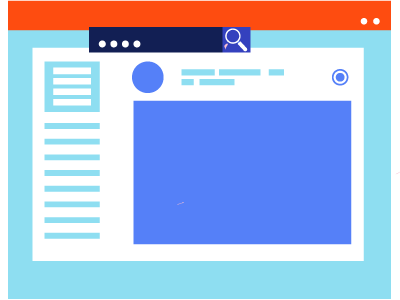Snap Schedule Premium gives you enterprise-class employee scheduling power and innovative workforce management features that save time, reduce labor costs, and improve workforce productivity. Designed for multi-user access, deployable on-premise or in the cloud, it has all the features you need and can scale up as your scheduling requirements grow.
Secure, real-time operation with role-based access control
With Snap Schedule Premium’s role-based, multi-user access features, you can maintain complete control over the scheduling process by granting or denying users access to individual commands, features, and reports. For example, you can grant schedulers the authority to make schedule assignments and updates, allow managers full access to personnel data and manpower requirements, and provide other employees with only read access to certain schedule views and reports. You can set privileges to limit access to sensitive data like labor costs, financial reports, or employee information. You can create as many roles as you like, each one with a different set of privileges, and assign a role to a group of users.
Cut workforce scheduling & admin time
Snap Schedule Premium’s easy-to-use graphical user interface and powerful tools make scheduling, editing information, analyzing data, and distributing schedules easy and straightforward. It provides you with more ways to view scheduling data: Daily View by Shift or by Employee, Shift View with coverage summary for each position, Task View for scheduled tasks and breaks within a shift, and the familiar Calendar View of assignments. Drag & drop to easily assign shifts, mark time off, and move or copy assignments. Split shifts, multiple shifts, paid time off, unpaid time off and on calls are all supported. E-mail or publish schedules and any reports in PDF and a variety of other formats.
Reduce labor costs and unnecessary overtime
Snap Schedule Premium workforce scheduling software lets you accurately track absences and forecast staffing needs to minimize over-staffing, which in turn reduces payroll costs. It automatically sums up employees’ work hours and costs; calculates overtime, on-call, time off, and shift premium pay; and provides detailed cost reports so you know instantly if you are on budget. With flexible overtime and shift premium pay rules, you can handle virtually any compensation pay and foresee the cost impact while making a work schedule.
Comply with labor rules and collective agreements
Snap Schedule Premium helps you avoid grievances and ensure compliance with collective bargaining agreements, HR policies, and labor and working time regulations. Select the conflict checks you want to run and make shift assignments with the assurance that Snap Schedule Premium will warn you of any violations. When filling an open shift, you can use multiple criteria to narrow down the number of eligible employees.
Monitor attendance, work hours, and labor costs
With the Punch view and the employee remote access application, you can use the digital version of a punch card to see exactly how your scheduled hours compare to the hours your employees are actually working. The employee remote access option allows employees to digitally punch in and out, sending information to Snap Schedule Premium and giving you real-time data.
Track schedule changes
Snap Schedule Premium keeps track of the changes each user makes to the employee scheduling database. Whether you log in/out, create new data records, delete or make changes to existing data, Snap Schedule Premium maintains a database activity log that serves as an audit trail. You can use this to see who logged in from where, when they logged in, and what changes were made. Snap Schedule Premium supports Windows authentication for single sign-on and bypasses signing in if the Windows login name is identical to its username.
Extensive reporting capabilities
Use a comprehensive set of 49 standard reports to analyze your scheduling data; prepare records for day-to-day management and planning; and track employee activities, work assignments, labor costs, coverage, and time-offs. Filter, sort, and group report data in thousands of ways. Include or exclude specific information in your reports, drill-down for more details, and make changes to the report data. You can save a report with its customized settings so you can quickly recall and run it at a later time.
All customized report settings including the setups for filters, sort orders, header/footer, and date range remain intact but data will be refreshed when you run the saved report. Reports are viewable onscreen and exportable to a variety of formats, including Adobe Acrobat’s PDF format, Microsoft Word, and Microsoft Excel.
Enterprise-grade performance for today’s IT demands
Built on the latest Microsoft® .NET and SQL Server technologies, Snap Schedule Premium workforce scheduling software provides a scalable scheduling solution for enterprise-grade performance at a small business price. In-house developers and system integrators can use the Snap Schedule Premium software development kit (SDK) to integrate Snap Schedule Premium multi-user employee scheduling software into your company’s specific workflow and backend payroll systems or to create custom plug-ins to extend its functionality.
FREQUENTLY ASKED QUESTIONS
Ready to see Snap Schedule in action?
Our product specialists will customize a demo that addresses each challenge, question, and goal you have—all at your convenience.